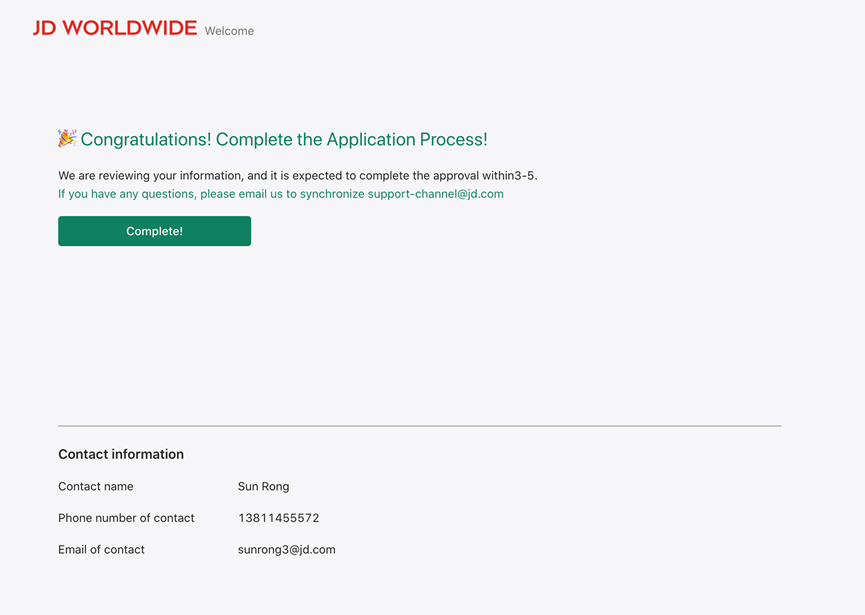Step 1: Submit Your Store Application
1) Install the JD Marketplace App in the Shopify App Storea) After installation, the app will appear in the “Sales Channels” section of your Shopify Admin.
2) Register a JD Marketplace Account
a) Select JD Marketplace under the “Sales Channels” section of your Shopify Admin. Click “Register JD Account Now” to begin the signup process.
b) Provide your phone number to receive a verification code. Set your username and password.
c) Review and agree to the “Merchant Standard and Registration Specification of JD Worldwide” to register as an independent merchant.
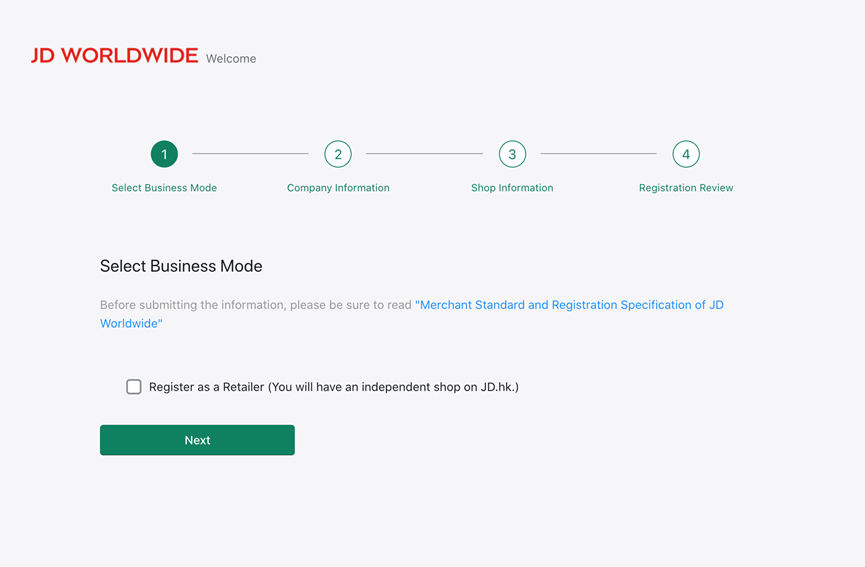
3)Fill Out the JD Marketplace Store Application
a) Provide the “Information of the Registrant Contact” - if you are registering, this should be your contact information.
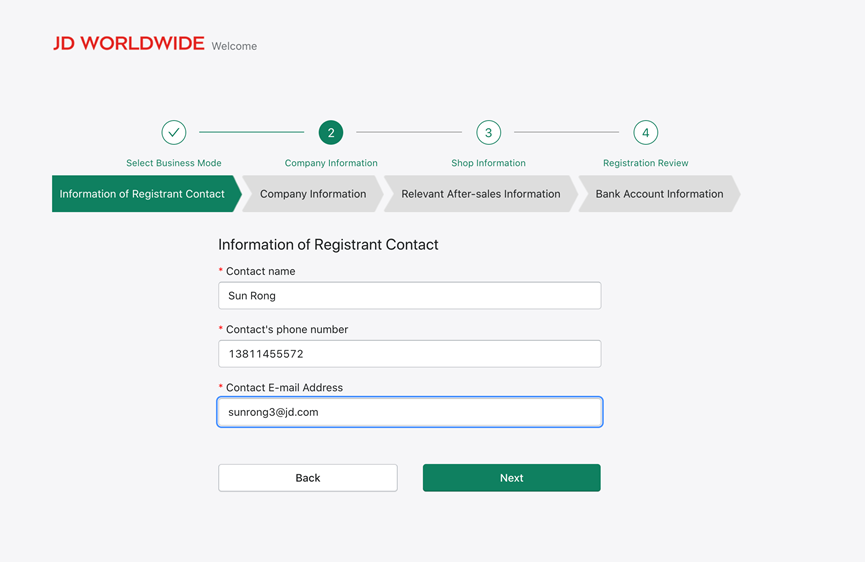
b)Fill in the required company information
i) Upload legal proof of business signed by the legal representative. We accept a scanned copy or photo of: business registration, business license, or business certificate.
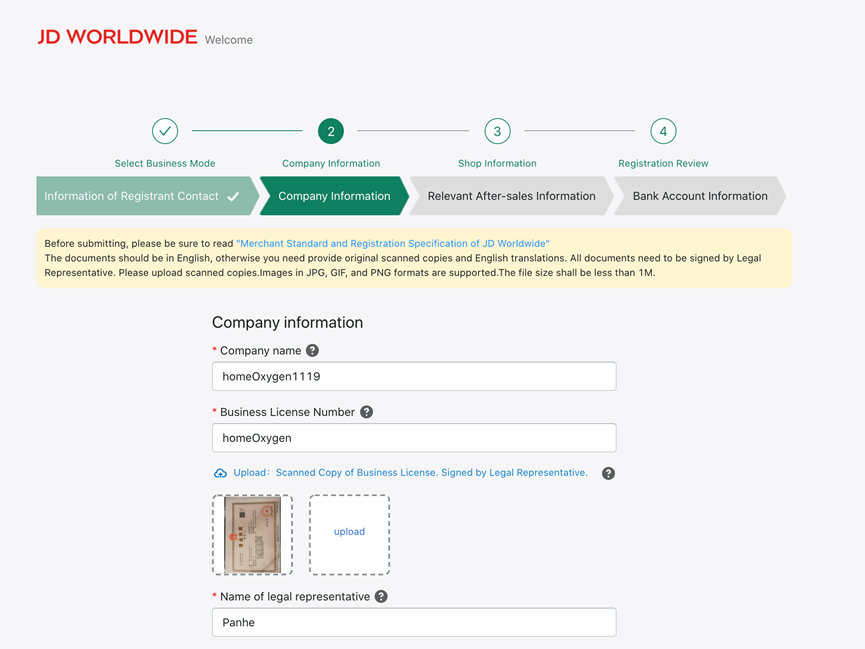
i) Fill in the ID number of the legal representative and upload a photo of the ID with the signature visible. We accept: driver’s license, passport, or other legal form of ID.
ii) Complete the required business license information fields. If there is no expiration date available on your legal proof of business document, check “long term”.
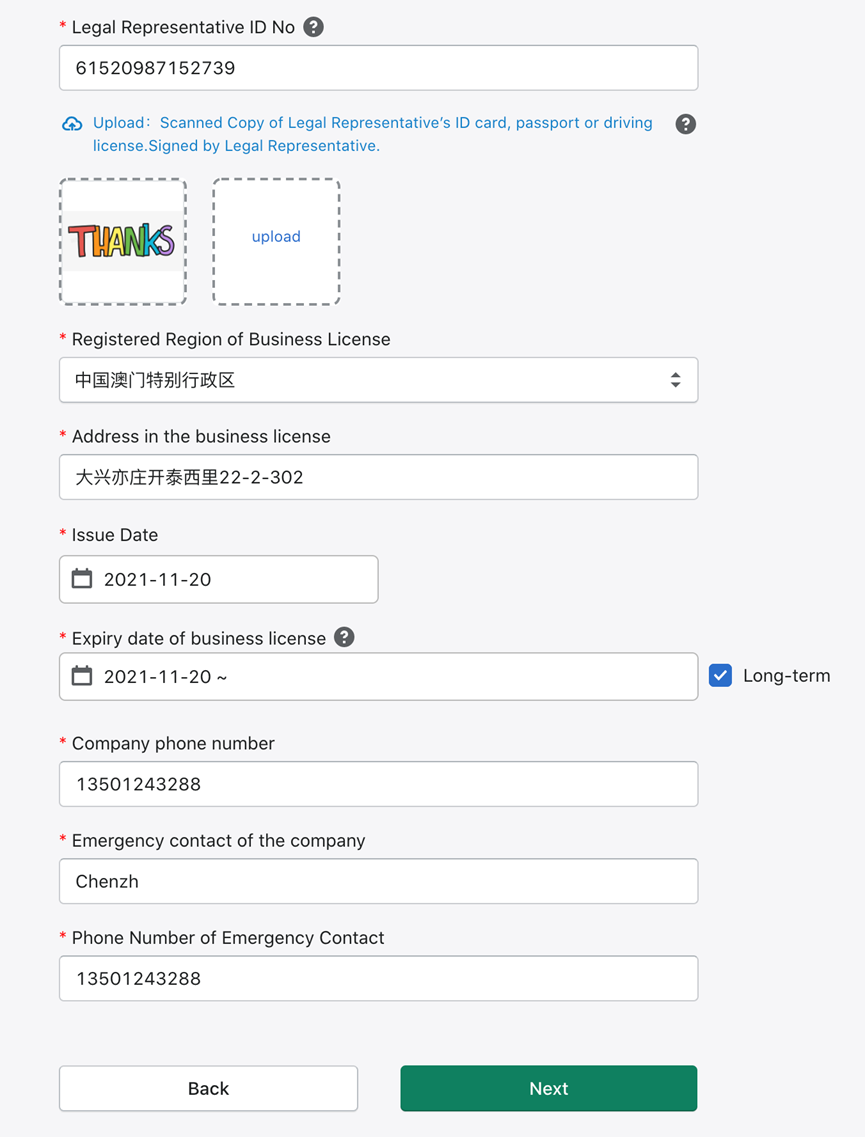
c)Fill in the relevant after-sales information
i) If you have a return address in China, please provide the address and contact information.
ii) If you don’t have a return address, select “no”. After your application is approved, JD will have a registered agent reach out to you who will provide an address for returns. This is mandatory to do business in China.

d)Provide your bank account information to receive payments from JD
i) Be sure to provide the routing number if your bank account is located in the US.
ii) The SWIFT code is necessary in the US for international bank transfers. You can usually find this code on your bank’s website.
iii) Download the “Settlement Information Collection Form”, check the information, sign it, and reupload the form in the portal.
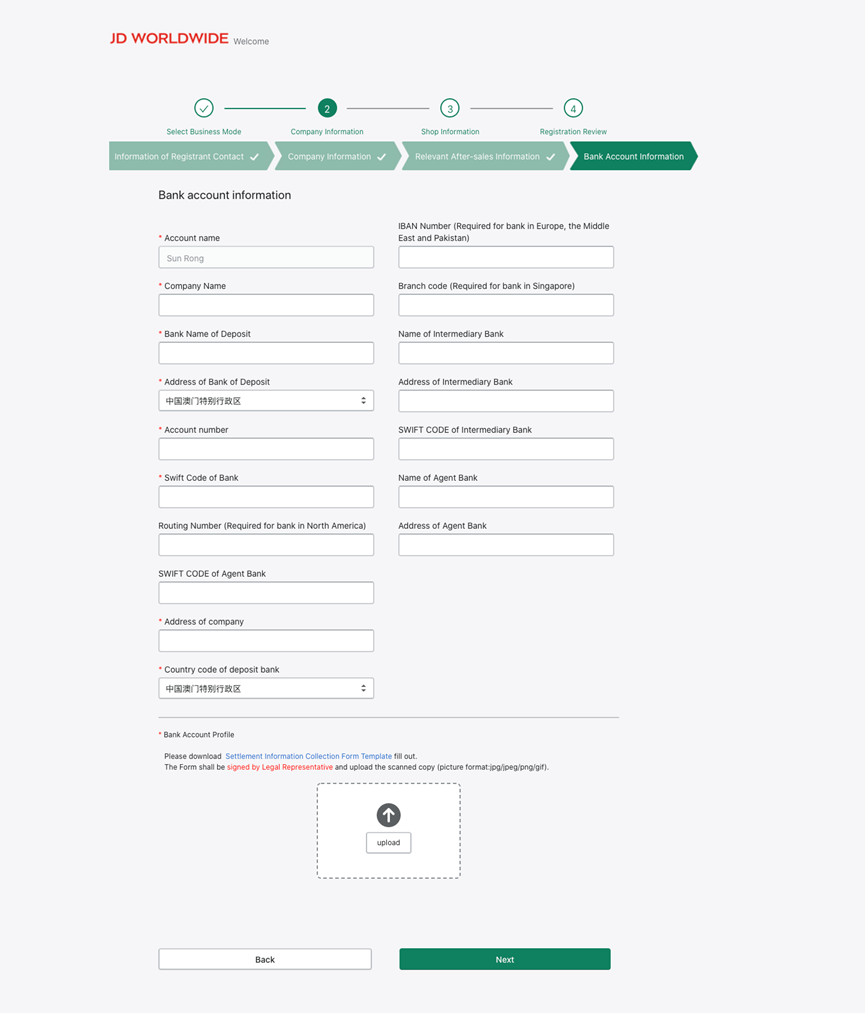
e)Fill in your shop name and brand information
i) Provide your expected shop name according to JD’s naming rules.
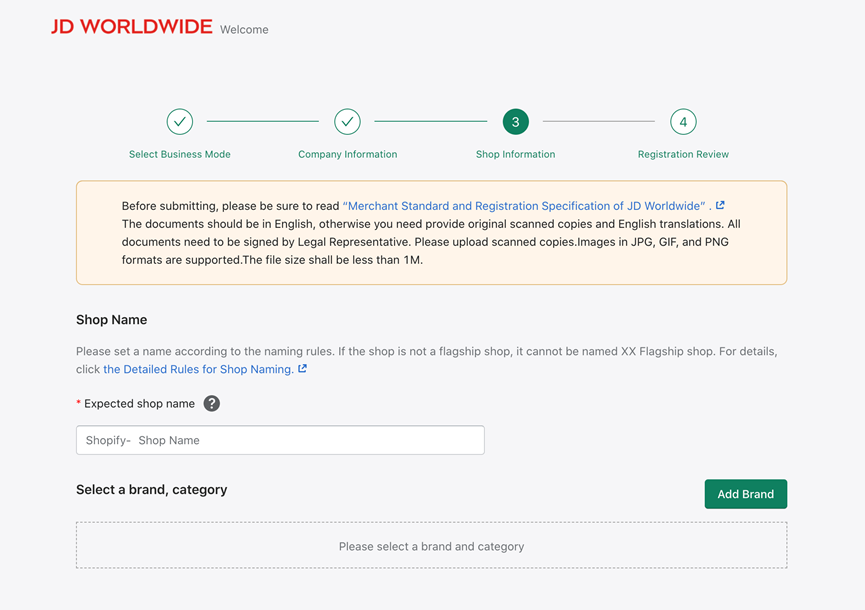
ii)If you are selling a brand that is already sold in China, select “add brand”, search for the name, and choose the main categories. The categories you select will impact search results and ranking.
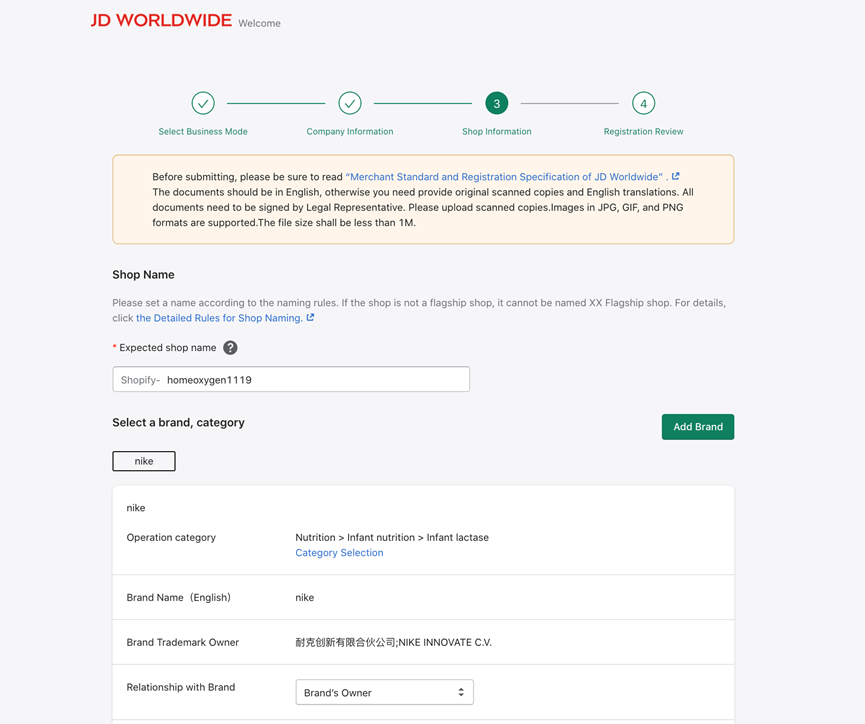
iii)If you are selling a brand that is not sold in China, select “add brand” to create a new brand. You will need to upload a photo of the brand logo and product packaging with a visible logo.
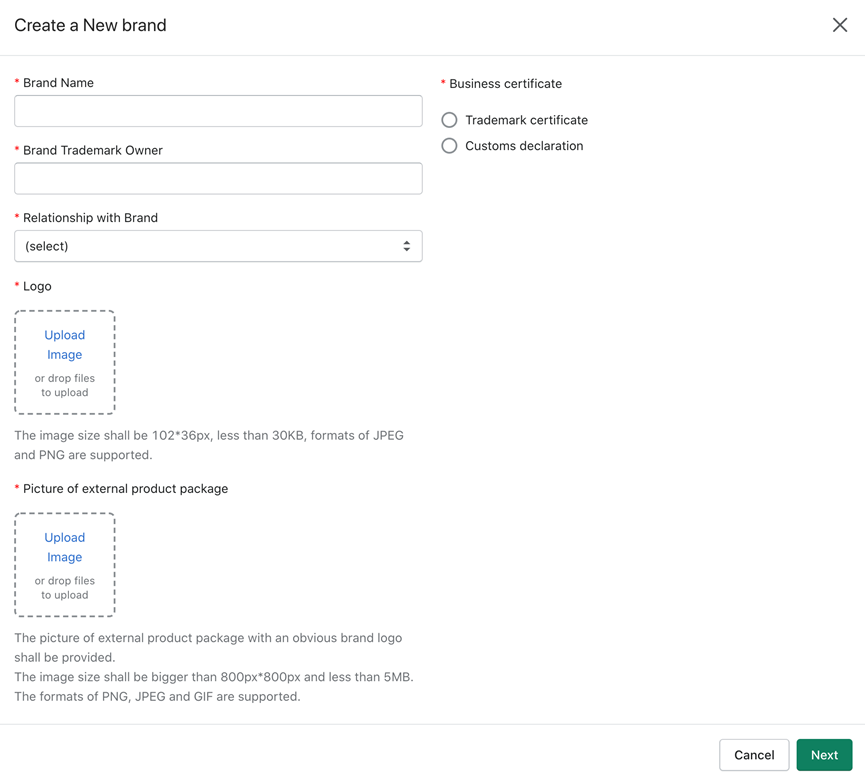
iv)Upload proof that you have the right to sell this brand. Usually brand owners upload trademark registration certificates and brand resellers upload customs declaration forms or purchase order receipts.
v) Select the main categories for the products that your brand will sell on JD.HK. The categories you select will impact search results and ranking.
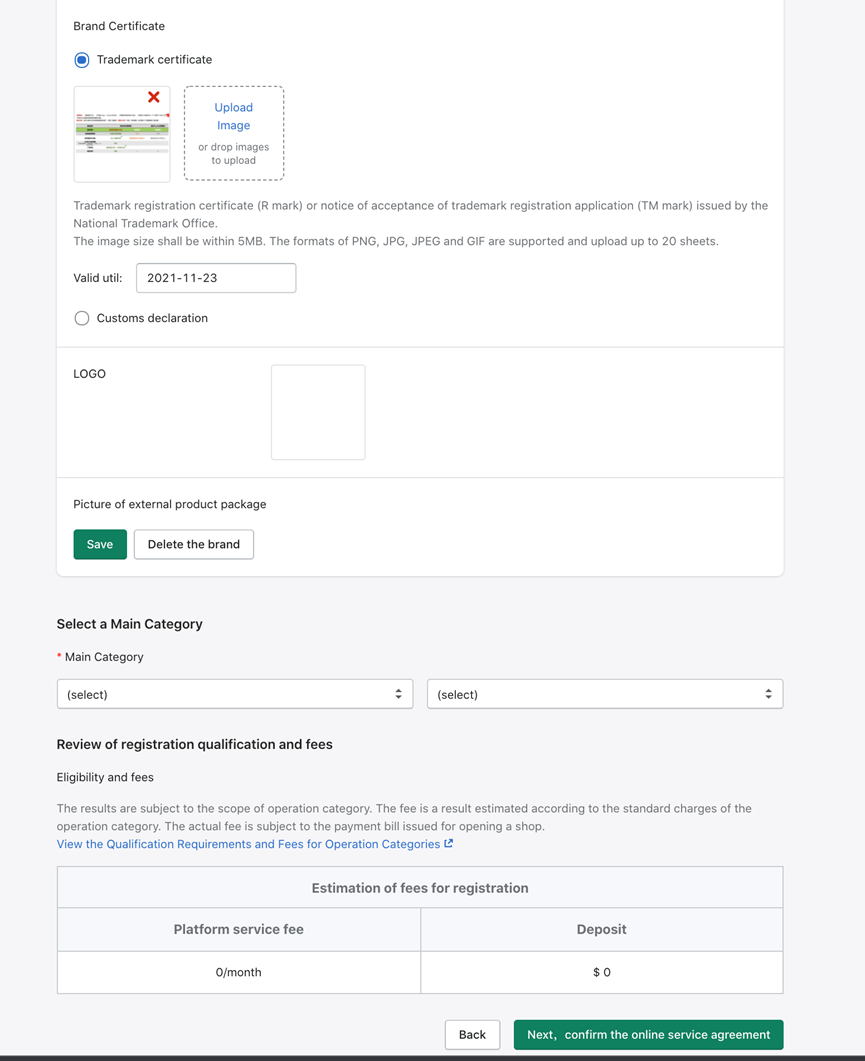
4)Review Platform Fees and Deposit Requirement
a) JD and Shopify have agreed to waive the platform service fee and deposit requirement for beta testers until at least March 31st, 2022. Thanks for participating!
5) Sign the Platform Agreement and Logistics Agreement
a) The JD.HK Platform Agreement will allow you to open a shop on JD Marketplace. JD.HK is the platform we use for cross-border business into China.
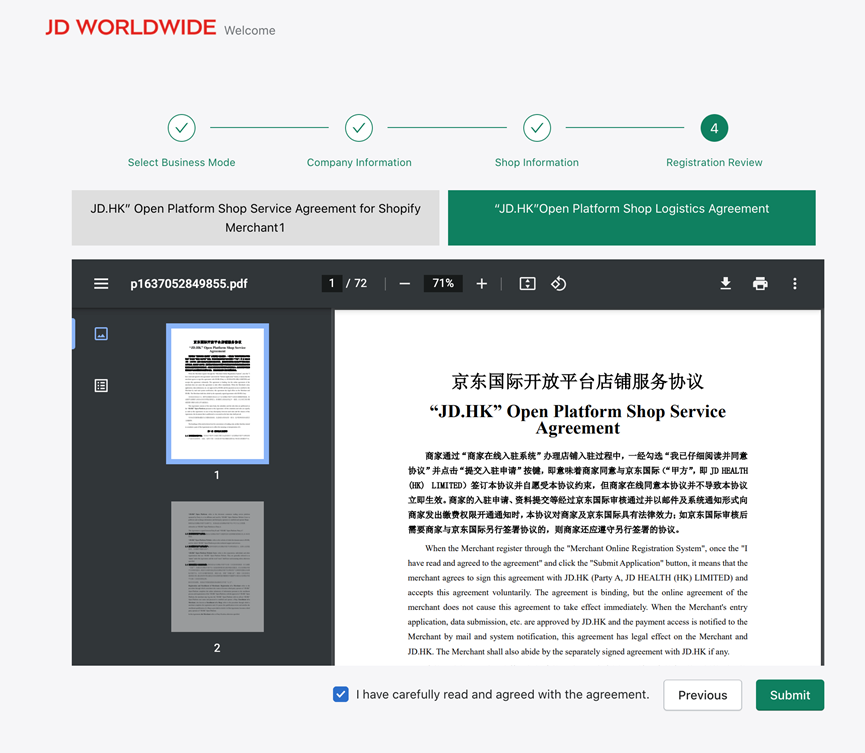
b) The Logistics Agreement is a contract between you and JD Logistics. Working with JD Logistics is essential to ensure that your orders are delivered quickly to end customers in China.
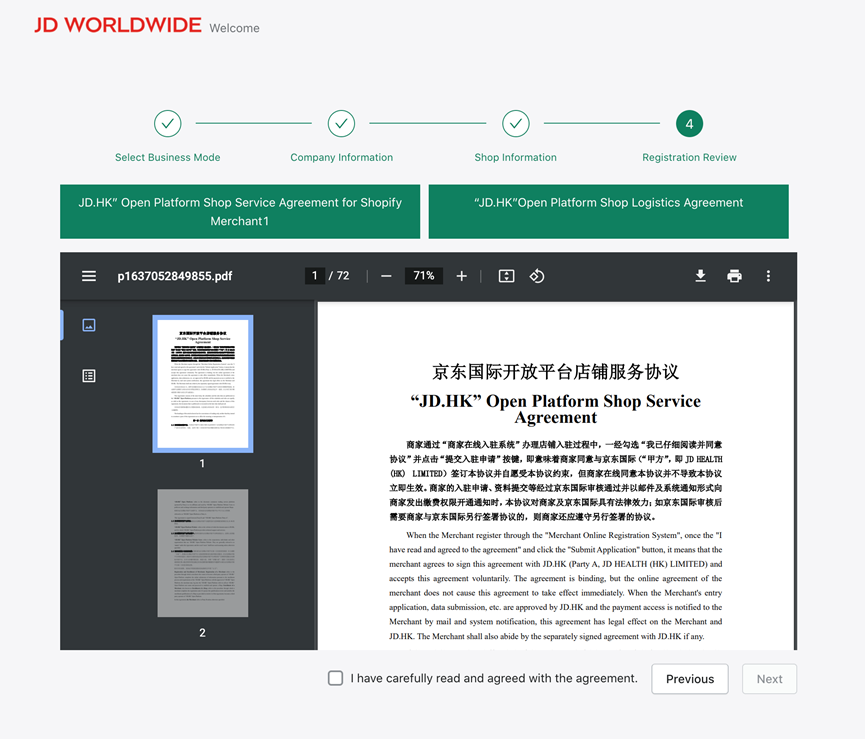
Once you have completed the above 5 steps, you are ready to submit your application!
Our team will review your application within 3 to 5 business days. You will receive an email when approved. If there is an issue, you will receive an email with the next steps.